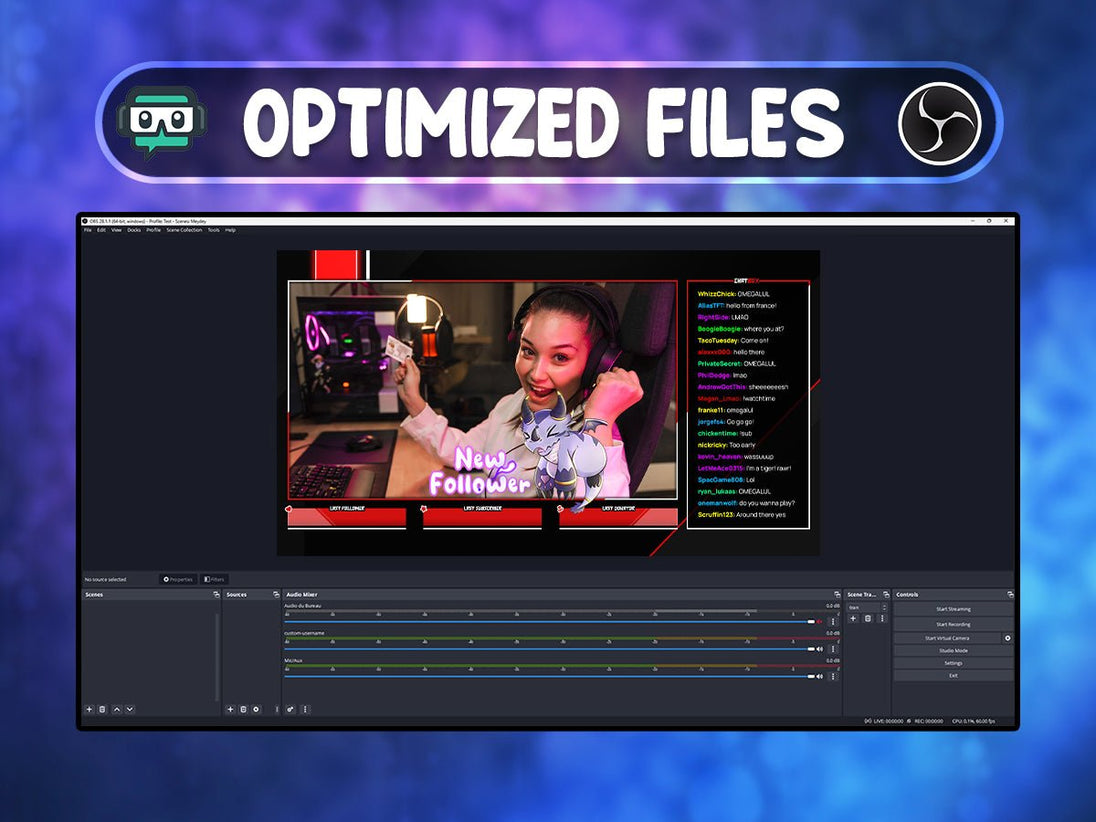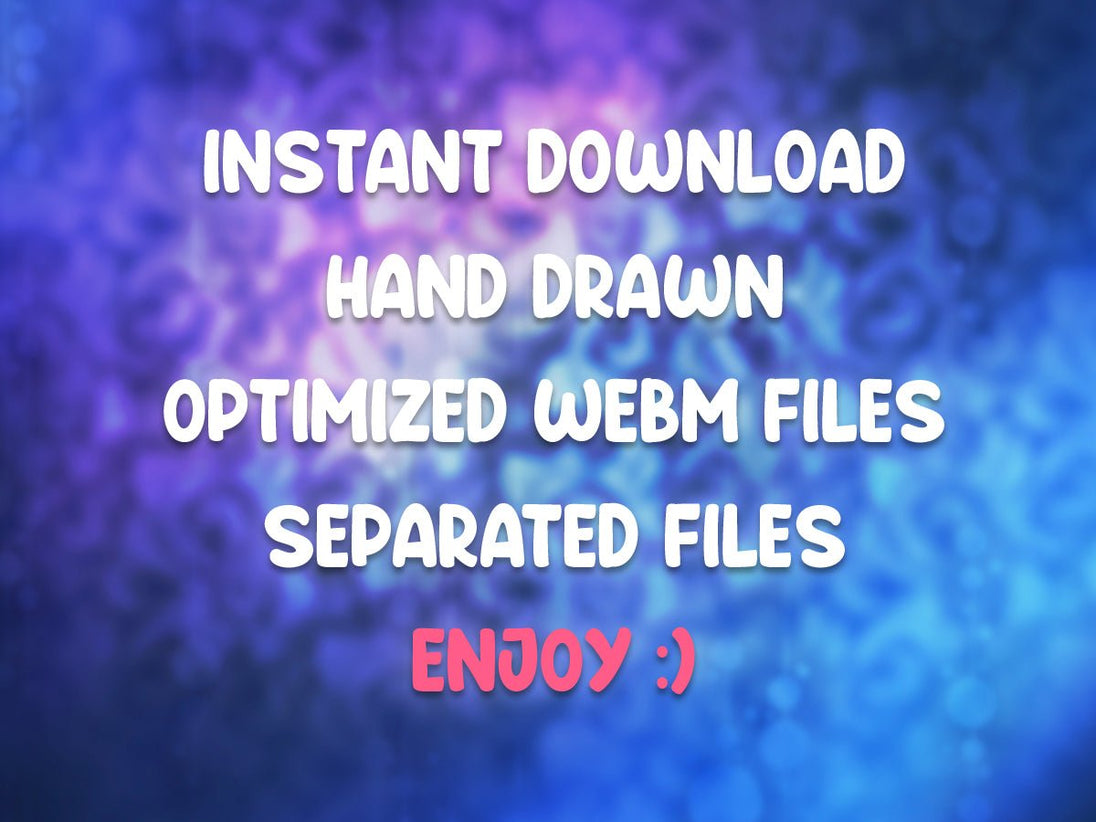Necesitas elegir opciones para el producto.
-
 products/dragon-chibi-x6-alertes-de-stream-twitch-775242.jpg
products/dragon-chibi-x6-alertes-de-stream-twitch-775242.jpg
-
 products/f03b0e94d76742cdb4808b55355a65a2.thumbnail.0000000000.jpg
products/f03b0e94d76742cdb4808b55355a65a2.thumbnail.0000000000.jpg
-
 products/dragon-chibi-x6-alertes-de-stream-twitch-173370.jpg
products/dragon-chibi-x6-alertes-de-stream-twitch-173370.jpg
-
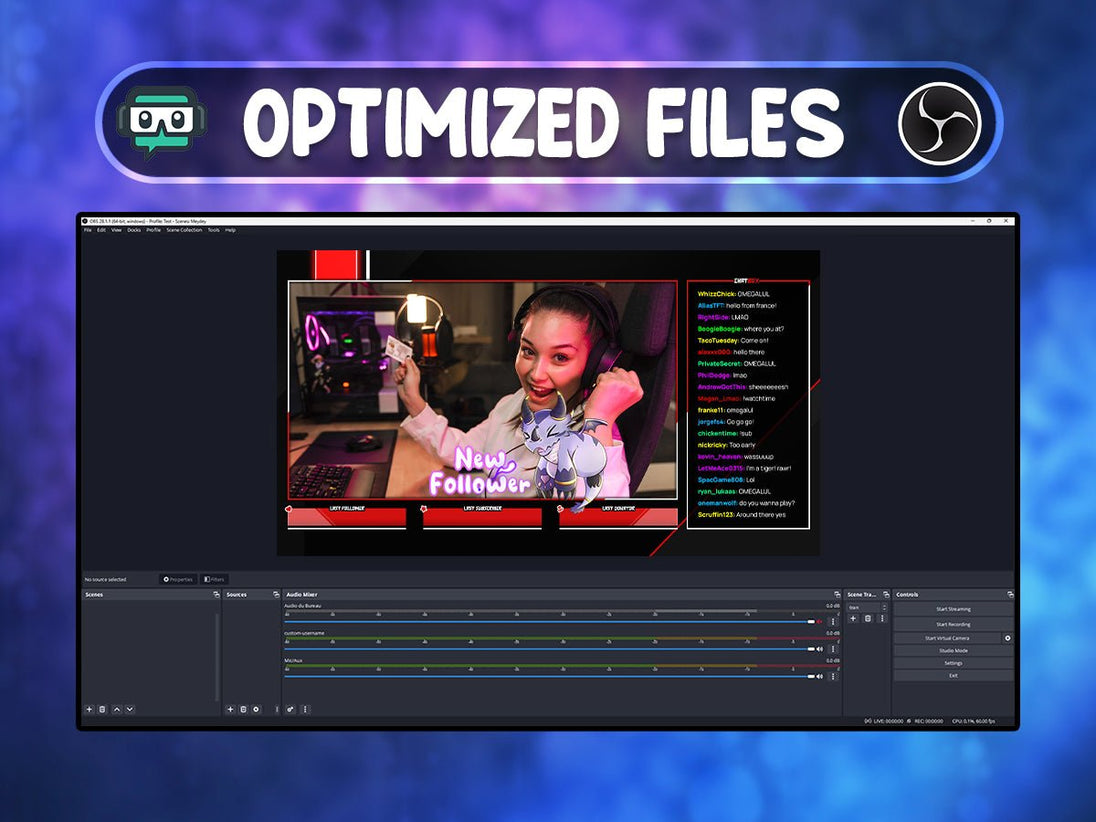 products/dragon-chibi-x6-alertes-de-stream-twitch-495916.jpg
products/dragon-chibi-x6-alertes-de-stream-twitch-495916.jpg
-
 products/dragon-chibi-x6-alertes-de-stream-twitch-585681.jpg
products/dragon-chibi-x6-alertes-de-stream-twitch-585681.jpg
-
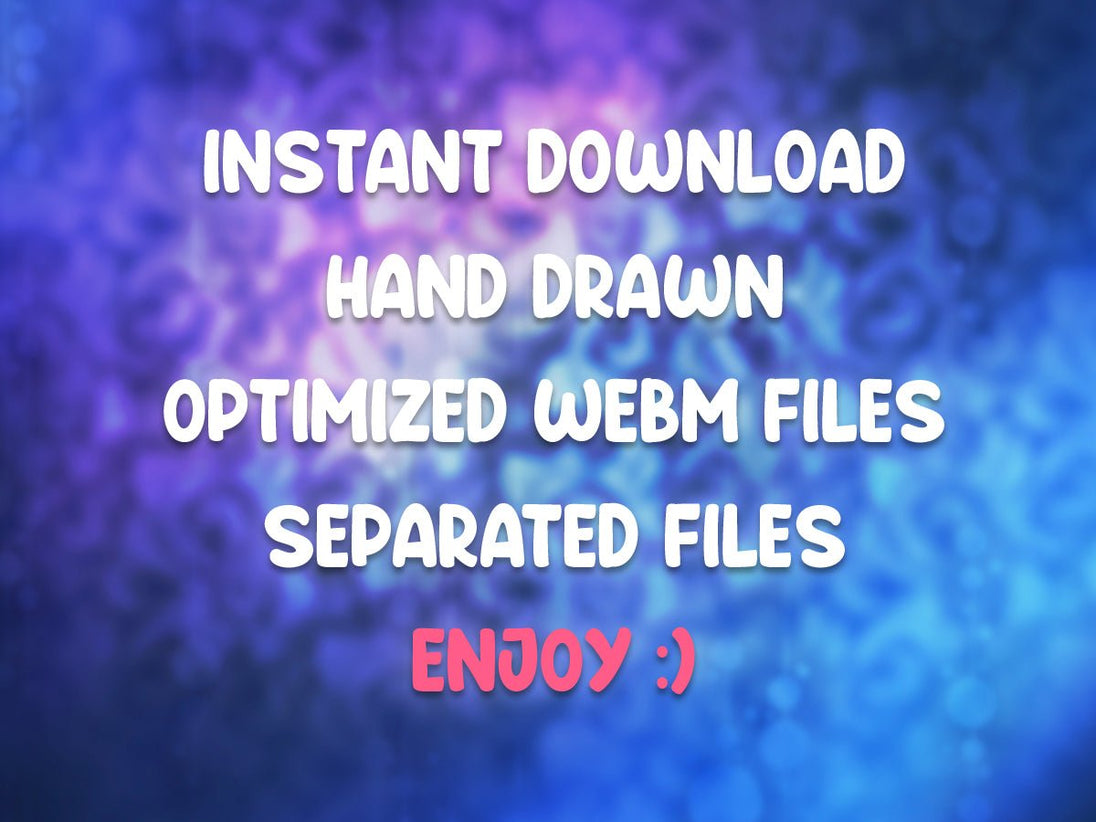 products/dragon-chibi-x6-alertes-de-stream-twitch-647613.jpg
products/dragon-chibi-x6-alertes-de-stream-twitch-647613.jpg
Give your community a fantastical universe with the Dragon Chibi x6 Stream Twitch Alerts Pack! With 6 WEBM format alerts, this pack is ideal for streamers wishing to add a touch of magic to their live broadcasts. Transport your viewers into a magical world with playful and poetic alerts to notify them of new subscribers, donations, or follows.
Designed by ReiYArt
What's included?
Instant download of a .ZIP folder containing six .WEBM optimized files (New Subscriber, New Cheer, New Donation, New Follower, New Host, New Raid).
Ready to be imported directly into the software of your choice (see listed software below).
How to import Stream Alerts?
Simply import your Webm files directly into Streamlabs in the Alerts section or Stream Elements.
Where can I use Twitch Alerts?
- OBS
- Streamlabs
- Xsplit
- Stream Elements
And any streaming/editing software that accepts the WEBM format.
StreamersVisuals
Dragon Chibi 6 Animated Stream Alerts Pack for Streamlabs & OBS | Twitch, Kick & YouTube Party Streams
- Precio regular
- $20.00
- Precio de oferta
- $10.00
Give your community a fantastical universe with the Dragon Chibi x6 Stream Twitch Alerts Pack! With 6 WEBM format alerts, this pack is ideal for streamers wishing to add a touch of magic to their live broadcasts. Transport your viewers into a magical world with playful and poetic alerts to notify them of new subscribers, donations, or follows.
Designed by ReiYArt
What's included?
Instant download of a .ZIP folder containing six .WEBM optimized files (New Subscriber, New Cheer, New Donation, New Follower, New Host, New Raid).
Ready to be imported directly into the software of your choice (see listed software below).
How to import Stream Alerts?
Simply import your Webm files directly into Streamlabs in the Alerts section or Stream Elements.
Where can I use Twitch Alerts?
- OBS
- Streamlabs
- Xsplit
- Stream Elements
And any streaming/editing software that accepts the WEBM format.
- Precio regular
- $20.00
- Precio de oferta
- $10.00
No se pudo cargar la disponibilidad de recogida
-
DESCARGA INSTANTÁNEA
¡Seguro y rápido! Pague y descargue al instante.
-
+9000 CLIENTES SATISFECHOS
¡Únase a nuestra comunidad global de clientes satisfechos y seguros!
-
DEVOLUCIONES SIN RIESGO
Compre con confianza, le ofrecemos devoluciones fáciles y sin riesgos. -
SERVICIO DE ATENCIÓN AL CLIENTE 24/7
¡Nunca estará solo con nuestro servicio de atención al cliente! Haga clic aquí para obtener ayuda inmediata.